Below are a few selected Microsoft training courses.
PowerPoint 2013 videos and tutorials
Keep in mind, these are courses and most contain more than one video. If you select "Watch Online", you will see a list of all the video titles in the course as well as a description.
These videos show you how to add color, textures, pictures, or remove them from a PowerPoint slide or deck. We’ll show how to customize your colors and some design tips so the background doesn’t overwhelm your presentation. Also, a bit about Master Slides that may help your add or remove a watermark or logo.
Use the crop tools in PowerPoint to trim and remove unwanted portions of pictures, or to crop a picture to fit a shape.
Format your text as bullets; change font size, line spacing, and indentation; and change list formatting on the slide master to change all of your slides at once.
Create a flow chart in PowerPoint 2013 to illustrate sequential steps in a process, and choose from a variety of layouts and options. Take this short course to learn more.
Add an org chart to your slide. Take this short course to learn how.
Quickly add a bar chart to your presentation, and see how to arrange the data to get the result you want. Customize chart elements, apply a chart style and colors, and insert a linked Excel chart.
Quickly add a line chart to your presentation, and see how to arrange the data to get the result you want. Customize chart elements, apply a chart style and colors, and insert a linked Excel chart.
Quickly add a pie chart to your presentation, and see how to arrange the data to get the result you want. Customize chart elements, apply a chart style and colors, and insert a linked Excel chart.
Slide masters are designed to help you create great looking presentations in less time, without a lot of effort. When you want all your slides to contain the same fonts and images (such as logos), make those changes to the slide master.
Some content on this page is saved in PDF format. To view these files, download Adobe Acrobat Reader free. If you are having trouble reading a document, request an accessible copy of the PDF or Word Document.